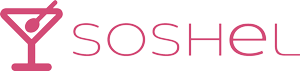Support
Find answers to the most popular questions about Soshel here.
There are three modes you can use on Soshel to find a match. You can find someone using our traditional search method, where you can filter based on city, distance, preferences, and more. Additionally, you can use our Polar Map feature to narrow down potential matches within a one mile radius of your exact location. Lastly, you can use our SpotSearch feature, which is explained below.
Spot Search is not just another feature – its a game changer. Imagine checking into you favorite venue – a buzzing club, a cozy bar, or a chic lounge. Now picture yourself instantly connecting with other Soshel users are also checked into that same venue, eagerly looking to meet people. SpotSearch turns any location into a playground for potential connections, making spontaneous meetups a reality.
We understand your concern, but fear not! At Soshel, we take the authenticity of our community very seriously. In addition to standard verification and face verification protocols, our unique focus on meeting people in person in real time adds an extra layer of security. By encouraging users to check in to venues and interact with others face-to-face, we create a dynamic environment where genuine connections flourish. Plus, our dedicated team works tirelessly to monitor and remove any suspicious or fake profiles, ensuring that your experience on Soshel is safe, enjoyable, and filled with real connections. So, swipe with confidence and get ready to meet new friends and potential matches in the real world!
- Open the Soshel app and navigate to the login screen.
- Look for the “Forgot Password” or “Reset Password” option and click on it.
- You’ll be prompted to enter the email address associated with your Soshel account.
- Check your email inbox for a password reset link. If you don’t see it in your inbox, be sure to check your spam or junk folder.
- Click on the password reset link provided in the email. This will direct you to a page where you can create a new password for your account.
- Once you’ve entered your new password, be sure to save it in a secure place for future reference.
Of course! Soshel is free to download and use for all members. As a free member, you’ll have access to basic features and the ability to explore the app at your own pace. However, for those seeking a more enhanced and enjoyable experience, we offer a premium membership with additional perks and benefits. Premium membership unlocks advanced features such as unlimited swipes, access to the Polar Map for finding matches nearby, the ability to send the first message, and 3 free martini drinks each week, among other exclusive benefits. While Soshel is free to use, upgrading to premium membership allows you to maximize your chances of finding meaningful connections and enjoying all that our platform has to offer.”
To reach our support team, simply send an email to support@soshel.org. We’re here to assist you with any questions or concerns you may have. While we’re currently working on implementing a live chat option for quicker assistance, our typical response time for emails is between 24-48 hours. Rest assured, our team is dedicated to providing timely and helpful support to ensure your experience on Soshel is as smooth as possible.”
Our premium membership offers a range of exclusive features to enhance your experience on Soshel. In addition to access to the Polar Map for finding matches nearby, premium members enjoy unlimited swipes, the ability to send the first message (up to 5 per week), and 3 free martini drinks each week. Premium membership also includes advanced matching algorithms, ad-free browsing, and priority customer support. Upgrade to premium today to unlock these additional benefits and increase your chances of finding meaningful connections on our platform.”